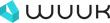- All
- Pre Sale Questions
- Technical Questions
Need Help?
If you have an issue or question that requires immediate assistance, you can click the button below to chat live with a Customer Service representative.
If we aren’t available, drop us an email and we will get back to you within 20-36 hours!
Pre Sale Questions
Yes, we offer a spring sale of up to 40% off. You can also follow us on Facebook (@WUUK Labs ) or subscribe to get the coupon and the discount.
Our payment options include Venmo, PayPal, etc.
Undamaged WUUK products purchased through all authorized purchase platforms can be fully refunded within 30 days after the delivery date to the shipping address and honor a money-back guarantee.
The refund process begins once the returned item arrives in WUUK's warehouse for inspection.
For non-quality related inquiries, such as Setup, Connectivity, Performance issues, and questions, please directly contact the Customer Service team via all channels available.
The delivery time varies depending on the location, shipping method,etc.
We will provide you with a more specific delivery estimate when you place your order.
We offer phone and email support, online tutorials, etc.
Email: Reach us at hello@wuuklabs.com
Call: US +1 (415)881- 5715
Facebook:@WUUK Labs
WUUK Support Team is ready to assist you!
There are several types of WUUK smart home security devices available, including outdoor cameras, indoor wired cams, smart video doorbells, and related accessories, etc.
All WUUK devices can be easily installed by homeowners. But it depends on your level of comfort with installing and configuring technology.
Yes, WUUK devices can be integrated with other smart home devices and systems, such as Alexa, Google Home, and IFTTT.
It depends on the specific device and service.
WUUK Base-Station-supported series have 32G local storage, and no monthly fee is required.
Other WUUK cameras require a monthly subscription for cloud storage for video footage. But you can also use an SD card( not included in the package) to save the videos locally.
WUUK devices offer several benefits, such as real-time monitoring of your home, alerts when abnormal dismounting happens, and the ability to remotely control and monitor your home from anywhere.
Technical Questions
To set up your devices, download the WUUK app, create an account, click + on the upper right corner to select the WUUK device you have and follow the instructions in the app to connect your camera to your Wi-Fi network.
There could be several reasons why your wired cam( or Pan & Tilt cam) is not connecting to Wi-Fi.
- Check that your Wi-Fi network is working properly,
- Ensure that your camera is within range of your Wi-Fi signal, and make sure that your camera is connected to the correct 2.4Ghz Wi-Fi network.
- Make sure to update the firmware to the latest version.
You can view your the video footage in the WUUK app. Open the app, select your camera to see the camera's live feed. You can also access recorded footage in the app's Events tab.
The battery life of WUUK Wireless Cam Pro depends on usage and environmental factors, but generally lasts between 3 and 8 months on a single charge.
To update the firmware on your WUUK devices, open the WUUK app, select your camera, and tap on the settings icon. From there, select Firmware Update and follow the instructions to update the firmware.
It could be due to a weak Wi-Fi signal, incorrect motion detection settings, camera installation, or an issue with the camera's firmware.
Try moving your base station closer to your device, adjusting your motion detection settings, adjusting the location and angle, or updating your camera's firmware.
It could be due to frequent motion detection triggering, a weak Wi-Fi signal, an issue with the camera's firmware, or the cold weather.
Try adjusting your motion detection settings, updating your camera's firmware, and moving the location of the base station until finding a spot where it has a better signal.
It could be due to a weak Wi-Fi signal, interference from other electronic devices, or a problem with your camera settings.
Try moving your router closer to your device, reducing the number of devices connected to your Wi-Fi network, or adjusting your device's video settings to lower the video quality.
There could be several reasons why your camera is not showing live video when your phone is running on cellular data. Here are a few possible explanations and solutions:
1. App permissions: Go to Phone settings, select WUUK app, and check if you allow the WUUK app to use cellular data.
2. Network connection: The camera may be offline at this point. Open the WUUK app, select the device, and go to settings to run the network diagnosis to check if the device is online.
3. Weak cellular signal: If your phone is not receiving a strong enough cellular signal, it may struggle to transmit the live video feed from your camera. You can try moving to an area with better reception or connecting to Wi-Fi to see if this improves the video quality.
If none of these solutions work, please reach WUUK support for further assistance.
The battery cannot be repalced.