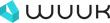2.4GHz vs. 5GHz in Home Security Cameras: What You Should Know
In today's digital age, as the quest for enhanced connectivity and efficient devices intensifies, the discussion about WiFi frequency bands, namely 2.4GHz and 5GHz, has emerged as a popular topic. Especially when considering home security cameras, which frequency to choose becomes a critical decision. This blog aims to elucidate the differences between these frequencies, providing insight into their applicability for home security cameras.

What Is 2.4GHz WiFi?
The 2.4GHz frequency band offers a broader broadcasting range and superior ability to penetrate physical barriers like walls and floors. 2.4GHz networks are also widely supported by the majority of internet-connected devices, including older security cameras and Wi-Fi devices.
Pros of 2.4GHz WiFi
The advantages of the 2.4GHz frequency lie in its robust range capabilities and its adeptness at permeating through solid objects such as walls, floors, and furniture. It also boasts a more extensive device compatibility, given its long-standing history in the wireless domain.
Cons of 2.4GHz WiFi
On the flip side, its popularity has become a double-edged sword. The band is prone to interference, particularly in urban or densely populated areas. Also, the maximum data rates, while decent, are typically outpaced by the 5GHz band.
What Is 2.4GHz WiFi?
5GHz networks take advantage of higher frequency signals that can transmit data at much faster speeds. This enables cutting-edge capabilities like 4K video streaming, low-latency online gaming, and higher bandwidth applications.
Pros of 5GHz WiFi
With speed as its prime asset, the 5GHz band shines in environments where rapid data transfer rates are paramount. Its architecture reduces the chances of interference, especially from commonplace household devices.
Cons of 5GHz WiFi
Its higher frequency makes it more susceptible to attenuation. Physical barriers, such as walls or large metal objects, can significantly reduce signal strength. Moreover, its compatibility range, though increasing, is still narrower than its 2.4GHz counterpart.

Why 2.4GHz is Best for Security Cameras?
For most homeowners, the primary aim of installing security cameras is to ensure uninterrupted surveillance around the clock. And this goal leans heavily on the reliability of the network that these cameras operate on. The 2.4GHz frequency band has proven itself as a stalwart ally for security systems, and here's why:
- Consistent Coverage: Security cameras are not always placed right next to the wireless router. They could be at the far end of a backyard, perched atop a high wall, or even inside a detached garage. The 2.4GHz band, due to its intrinsic property of having a more extended range, ensures that the camera remains connected even if it's a significant distance from the router.
- Obstacle Negotiation: In a typical household setup, there are numerous obstructions – walls, furniture, appliances, and more. The lower frequency of the 2.4GHz band gives it the unique ability to weave through or around these obstacles. This ensures that your camera feed remains consistent and not plagued by periodic dropouts.
- Device Compatibility: Historically, the 2.4GHz band has been the mainstay of wireless communication. As a result, a vast number of devices, including many older security cameras and routers, predominantly operate on this frequency. This ensures that homeowners don't have to overhaul their existing setups to ensure compatibility.
- Cost Efficiency: Given its widespread use, devices operating on the 2.4GHz band tend to be more cost-effective. This is especially beneficial for homeowners who wish to set up multiple cameras without stretching their budget.
In essence, the 2.4GHz frequency offers a blend of reliability, compatibility, and cost-effectiveness, making it a favorite for home security systems.
Can Security Cameras Work on 5GHz WiFi?
The answer is a resounding yes. As technology evolves, so do the demands of modern security cameras. With the rise of high-definition feeds, the need for faster data transmission becomes apparent.
- Enhanced Bandwidth: The 5GHz frequency provides a broader bandwidth, which is instrumental in streaming high-definition, lag-free video feeds. This is particularly pertinent for 4K security cameras or those with advanced features like real-time motion tracking.
- Reduced Interference: As mentioned earlier, the 2.4GHz band, owing to its ubiquity, often grapples with congestion. Devices like microwaves, cordless phones, and even other routers can interfere with it. The 5GHz band, with its array of non-overlapping channels, sidesteps this issue, offering a cleaner, interference-free transmission.
- Future-Proofing: As the digital landscape shifts and more devices start supporting 5GHz, investing in such cameras ensures that your security system remains in sync with the latest technological advancements.
However, it's worth noting that while the 5GHz band brings speed to the table, its range is limited compared to 2.4GHz. Moreover, its signals have a tougher time penetrating thick walls or large obstacles. As such, for cameras placed farther from the router or behind multiple obstructions, the 2.4GHz might still be the ideal choice. But for those right within the router's vicinity, especially with high-resolution requirements, 5GHz is unparalleled.
In What Situations Should I Choose 5GHz for My Security Cameras?
In the contemporary digital age, where data rates and seamless connectivity define the user experience, the 5GHz frequency has carved a niche for itself. This niche becomes particularly valuable in certain scenarios when it comes to security cameras.
- Proximity to Router: If your security camera resides close to your WiFi router, the shorter range of the 5GHz frequency isn't a handicap. Instead, you gain the advantages of faster data rates and reduced interference.
- High-Resolution Streaming: Cameras capturing footage in HD or 4K require a robust bandwidth to ensure smooth streaming. The wider bandwidth of the 5GHz frequency is tailor-made for this, allowing for clearer and more detailed surveillance footage.
- Densely Populated Digital Environments: In an environment teeming with multiple devices all jostling for bandwidth on the 2.4GHz frequency, it's the 5GHz band that provides respite. With fewer devices operating on this band, your security camera can function optimally without battling congestion.
- Interference-Prone Areas: Some areas within a household are hotspots for devices that notoriously interfere with the 2.4GHz band. If your security camera overlooks the kitchen, where a microwave (a common 2.4GHz disruptor) operates, or a room with cordless phones, the 5GHz band offers a more stable alternative.
In sum, the decision to opt for the 5GHz frequency hinges on the specific needs of your surveillance setup and the digital environment in which it operates.
How do I find out if my WiFi is 2.4 or 5?
Differentiating between the 2.4GHz and 5GHz frequencies on your WiFi network is fairly straightforward:
- Router Specifications: Begin with the basics. The user manual accompanying your router or the label affixed to the device often lists its specifications. This typically includes details about the frequencies it supports.
- Router's Web Interface: Every router has a web interface, which is essentially a dashboard to manage its settings. By logging into this (using a web browser and the router's IP address), you can access its wireless settings. Here, the operational bands (2.4GHz and/or 5GHz) will be prominently displayed.
- WiFi Analyzer Apps: Modern problems require modern solutions. Several WiFi analyzer applications, available for both smartphones and computers, offer a detailed breakdown of the wireless networks in your vicinity. On running these apps, you can view a list of networks, and each will be tagged with its respective frequency. Simply locate your network on this list to determine its frequency.
With these methods at your disposal, you can effortlessly discern the frequency on which your WiFi operates, ensuring your security cameras align with your network's strengths.
Can I Use 2.4GHz and 5GHz WiFi at the Same Time?
Yes, many modern routers support dual-band functionality, allowing both 2.4GHz and 5GHz frequencies to operate simultaneously. This setup lets devices choose the band that best suits their requirements, ensuring optimal performance.
Can I Use 2.4GHz and 5GHz Security Cameras at the Same Time?
Yes, security cameras, irrespective of the frequency they operate on, serve a primary purpose: to monitor and secure your property. Having a combination of 2.4GHz and 5GHz Security Cameras on both frequencies ensures you exploit the strengths of both bands.
- Varied Locations: For cameras placed closer to the router or in high-definition streaming zones, the 5GHz frequency might be preferable. On the other hand, for cameras located farther away or in areas with potential interference, the reliability of the 2.4GHz band shines.
- Balanced Load: With devices spread across two frequencies, you ensure that neither band is overwhelmed, guaranteeing stable connections.
- Seamless Integration: Most modern surveillance systems and software can effortlessly manage feeds from cameras operating on different frequencies, ensuring you get a unified view of your entire property.
Conclusion
Choosing between 2.4GHz and 5GHz for your home security cameras comes down to understanding the needs of your environment and the capabilities of your equipment. While 2.4GHz offers more extensive coverage and better wall penetration, 5GHz provides faster speeds and reduced interference. By considering factors like the camera's location, potential obstructions, and required video quality, you can make an informed decision tailored to your specific needs. Remember, the ultimate goal is to ensure safety and security, and both frequencies, when appropriately used, can effectively serve this purpose.