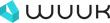How To Secure Your Home Security Cameras?
Installing security cameras around your home can provide an extra layer of protection and peace of mind. However, like any internet-connected device, security cameras also come with risks if not properly secured. In this blog post, we'll discuss 7 ways you can help secure your home security camera system and protect your privacy.

Change Default Passwords
One of the most basic things you can do when setting up a new security camera system is to change the default password. Many cameras come with a default password like "admin" or "1234". These are easy for hackers to guess and open up your system to intrusions.
When creating a new password, make sure it is long and complex with a mix of upper and lower-case letters, numbers, and symbols. Avoid using personal information or common dictionary words, which can also be easy to crack. A strong password should be at least 12-14 characters long. You can use a password manager to generate a random, secure password.
Also, change the username if possible; don't keep it as default admin. Create a new strong username along with the password. Make sure each camera has a unique username and password if setting up multiple cameras. Having the same credentials for all cameras makes an attacker's job easier.
Once changed, do not use the default password anywhere else, and avoid reusing the same new password across multiple sites and devices.
Update Firmware Regularly
Security camera manufacturers periodically release firmware updates to fix bugs, patch vulnerabilities, and add new capabilities to the cameras. However, many users install the cameras and never think to check for firmware updates.
This exposes the system to any flaws that are addressed in newer firmware versions. So, it's important to periodically check the manufacturer's website at least once a month and update camera firmware to the latest available version.
Outdated firmware can leave your cameras susceptible to exploits that hackers take advantage of. Keeping up-to-date ensures you have the latest security enhancements.
Enable automatic firmware updates if available. Newer camera models often have the option to automatically install updates pushed out by the manufacturer. This takes the work out of remembering to manually update each camera.

Change Default HTTP Port
Most security cameras, by default, connect via HTTP port 80 for remote access. This common port is frequently scanned by attackers looking for vulnerabilities.
Changing the HTTP port to a different arbitrary port, like 8081, 8444 etc. makes it harder for attackers to find the camera interface. Just make sure to avoid using commonly used ports like 21, 22, etc.
This security through obscurity doesn't completely deter attackers but provides an extra layer that can secure against script-based mass exploiters looking for common ports.
Also, whenever possible, use HTTPS on port 443 instead of unencrypted HTTP. Enabling SSL/TLS encryption makes it harder to intercept camera communications and credentials.
Use Strong Wi-Fi Password
Having a weak Wi-Fi password makes it easier for hackers to gain access to your wireless network and connected devices like security cameras.
Use a randomly generated password with the maximum length allowed by your Wi-Fi router, ideally 20+ characters. Also, use WPA2 or WPA3 encryption if your router supports it rather than the outdated WEP protocol.
Avoid using commonly known default Wi-Fi passwords like 1234 or password. Also, don't base the Wi-Fi password on personal information like address or birthday that could be easily guessed.
Additionally, disable remote access to the router admin interface if not needed and use a separate strong password for admin login if you do require access. Restrict Wi-Fi access only to select devices using MAC filtering if available.
Change the Wi-Fi password regularly, at least every 3-6 months. Use a password manager so you can easily generate and keep track of complex passwords.
Connect Cameras to Separate Network
One effective way to isolate security cameras is to connect them to a separate network segment and Wi-Fi SSID instead of your primary home network.
This network segmentation prevents direct access to other smart home and IoT devices if the cameras get compromised. The cameras will be able to connect to the internet via the router but will be restricted from accessing other devices on your core home network.
A wired connection is more secure for cameras that have ethernet ports. But Wi-Fi cameras can connect to a separate SSID only meant for the cameras. Just make sure this separate Wi-Fi network is also protected by strong WPA2/WPA3 encryption and unique passwords not used on your main home Wi-Fi.
Also, consider using a separate router just for the security cameras to further isolate them.

Disable Remote Access If Not Needed
Many security cameras allow access to the video feed remotely over the internet via smartphone apps or web portals. While having remote access can be convenient, it also poses security risks.
If you don't need to view camera footage when away from home, the best practice is to completely disable remote access. This eliminates the risk of hackers exploiting remote access to breach the cameras.
Cameras that only have local network access and no ports forwarded are less appealing targets for attackers. Of course, you can still re-enable remote access temporarily only when traveling or out of the house for extended periods.
Disable automatic port forwarding on the router if available. Also block the camera IPs from internet access if possible as an added precaution.
Consider Restricting Outside Access
Even if remote access is enabled, you may want to restrict outside access to only your IP address. This will prevent anyone else from logging into the system remotely.
Cameras that have this capability allow setting a whitelist of allowed IP addresses while blocking all others. Add your home IP as the exclusive address able to access the cameras from outside your home network.
While traveling, you can then use a VPN service to mask your mobile device's IP and essentially connect from your home IP. This provides secure remote access while preventing unauthorized login attempts.
As an alternative to IP whitelisting, consider setting up VPN access to your home network so all remote traffic is protected.
BONUS TIP: Physically Enhance Security
Beyond just digital security measures, also take steps to physically secure outdoor security cameras:
- Install cameras high up out of easy reach, at least 8-10 feet off the ground.
- Secure cables so they can't be easily cut. Enclose cables in metal conduits.
- Mount cameras where they are difficult to tamper with or turn away from view. Point cameras directly at critical areas.
- Consider tamper-resistant housings, stabilizers, or enclosures. Look for cameras rated for outdoor use.
- For battery-powered cameras, use locks on the battery compartment. Padlock the housing if removable.
- Use mounting screws long and strong enough so cameras can't be forcefully removed.
By taking the right technical and physical precautions, you can better safeguard your home surveillance system. Be sure to take time monthly for periodic security reviews and maintenance as well. Paying attention to security will help you avoid becoming an easy target for intrusions.