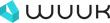The Ultimate Guide to Video Doorbells for Home Security System in 2023
Navigation
- Types of Video Doorbells
- Features to consider when purchasing a video doorbell
- Integration with other smart home devices
- Installation and Setup
- Maintenance
- Troubleshooting
- Conclusion
Video doorbells are a type of security camera typically installed outside of a home. They allow homeowners to see and speak with visitors at their door without having to open the door. Video doorbells monitor activity around the perimeter of a home, deter burglars, and provide peace of mind.
Compared to traditional security systems that only notify homeowners of a finished intrusion, video doorbells offer a live view of what is happening outside your home.
Besides providing added security, video doorbells can deter burglars. A study by Ring found that homes with a video doorbell are 3 times less likely to be burglarized than homes without one.
This guide aims to educate readers on the different types of video doorbells available on the market, their features, and how to choose the best one for their needs. Meanwhile, you can find tips on the installation and usage of video doorbells
Types of Video Doorbells
- Wi-Fi Video Doorbells: Wi-Fi Video Doorbells operate on your Wi-Fi network and can send alerts to your smartphone or tablet whenever someone rings the doorbell or triggers the motion sensor. The doorbells often have advanced features like HD video streaming, night vision, and two-way audio.
- Battery-Powered Video Doorbells: Battery-Powered Video Doorbells are an excellent choice for homes without an existing doorbell wiring setup. They can last for several months on a single charge; some models even come with solar panels that keep the battery fully charged.
- Hardwired video doorbells: These doorbells must be hardwired into an electrical system and linked to a power source. Compared to battery-powered models, they are typically more dependable and offer superior video quality. A hardwired doorbell might be your best option if you're looking for a more long-lasting and secure solution for your house.
Features to consider when purchasing a video doorbell

- Battery life: You'll want to ensure that your doorbell has a long battery life to continue to protect your home even if the power goes out.
- Wireless connectivity: A wireless connection is vital for receiving alerts and viewing footage from your doorbell, even if you're not at home.
- Two-way audio: This feature allows you to communicate with whoever is at your door, whether it's a delivery person or a potential intruder.
- Night vision: Many video doorbells come with built-in night vision so that you can see who's at your door even in low-light conditions.
- Motion detection: This is a crucial feature for any security system. Motion detection allows you to be alerted anytime someone comes within range of your camera, so you can keep an eye on things even when you're not home.
Integration with other smart home devices
Consider integrating the video doorbell with other smart home devices if you want an advanced security solution. This way, you can create a system that alerts you to potential intruders and deters them with intelligent lighting and locks. A smart light bulb like the Philips Hue A19 Smart Bulb will be on if someone approaches your door. Even if they get past you're light, they won't be able to get into your home, for August Smart Lock Pro + Connect will trigger when someone steps onto your porch.

Installation and Setup
Once you have your new video doorbell, follow the instructions in the package to install it. We recommend downloading relevant apps and creating an account to get the most out of your new video doorbell.
Maintenance
- Keep it clean: Over time, a build-up of dirt, dust, and other debris can affect the smart doorbell's camera display performance. To prevent this, wipe down the camera lens with a soft, dry cloth on a regular basis.
- Check the Wi-Fi connection: Smart doorbells rely on a stable Wi-Fi connection to work properly.
- Replace the batteries: If your smart doorbell runs on batteries, replace them when necessary. A weak battery can cause your doorbell to malfunction or stop working altogether.
Troubleshooting
- Reset the device: Unplug it or take out the batteries for a while.
- Configure app settings: Check to ensure the configurations are right.
- Contact support: Contact the support team if you can't handle it well.
Conclusion
Although many home security options are available, only a select few genuinely stand out when it comes to video doorbells. WUUK Smart Doorbell Pro is an excellent option for those on a tight budget who want to increase the security of their house. It might not have as many glitzy features as other choices, but it has necessary features like motion detection and two-way audio. Additionally, it is simple to install and works with most home protection systems.